The Mac Techs @ Sheridan
Using Keychain Access
The Keychain is a tool used to save passwords on your Mac. It can be used for many different passwords (including your Mail), but the one you’ll need to update would be the Sheridan Secure Access, so that your WIFI does not disconnect.
1. Go to Spotlight (top right of your Mac, looks like a magnifying lens) and type in “Keychain”, then click on the Application named Keychain Access
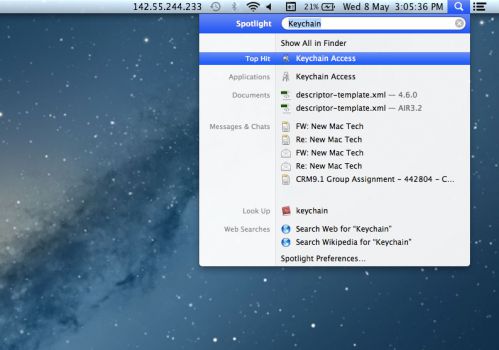
2. On the top right of the Keychain window, type in “Sheridan Secure”
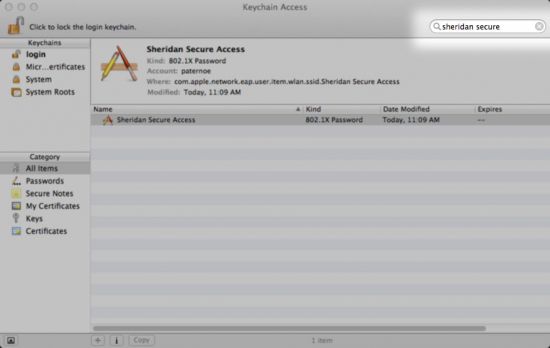
3. Double Click on the Sheridan Secure Access item listed
4. Click the Show Password checkbox
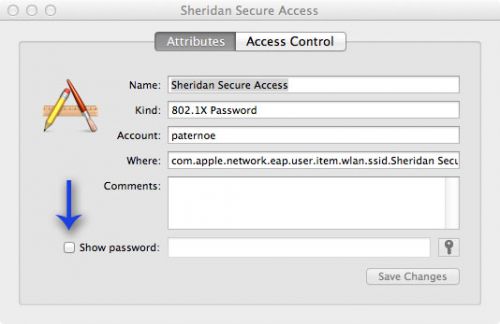
5. Enter the login password for your Mac, this is most likely different from your Access Sheridan password*
6. In the password area, type in your new Access Sheridan password
7. Click Save Changes
*Be aware that your Access Sheridan password will be displayed. For security reasons, please only update keychain passwords when you Mac’s display is not in plain view of others.