The Mac Techs @ Sheridan
Bootcamp: Removing Windows
Removal is Actually Easy!
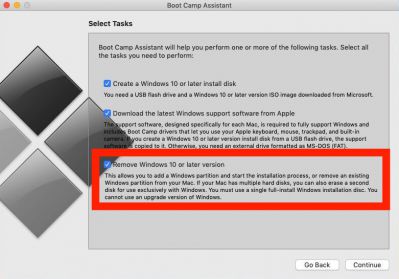 If you no longer need to have a Bootcamp (Windows) partition on your Mac,
If you no longer need to have a Bootcamp (Windows) partition on your Mac,
it can be swiftly removed by running the Bootcamp Assistant.
Don't forget to backup your Mac side
While the Windows-removal process is fairly quick, we strongly recommend that you have a reliable and up-to-date back up of your Mac's files (ie. on the macOS side), just in case something goes wrong.
What about your Windows files?
Please also make sure to copy any of your files from your Windows partition to another location before attempting any Bootcamp (Windows) removal. All content within the Windows section of your drive will be permanently erased when removing the Bootcamp installation.
Steps for Removal
When you feel confident that you’ve got all of your Mac and Windows files backed up, please follow the steps at this Apple Support link to remove your Windows installation:
Support
If you have any issue with any of the requirements or instructions above,
please contact us directly by emailing mactech@sheridancollege.ca